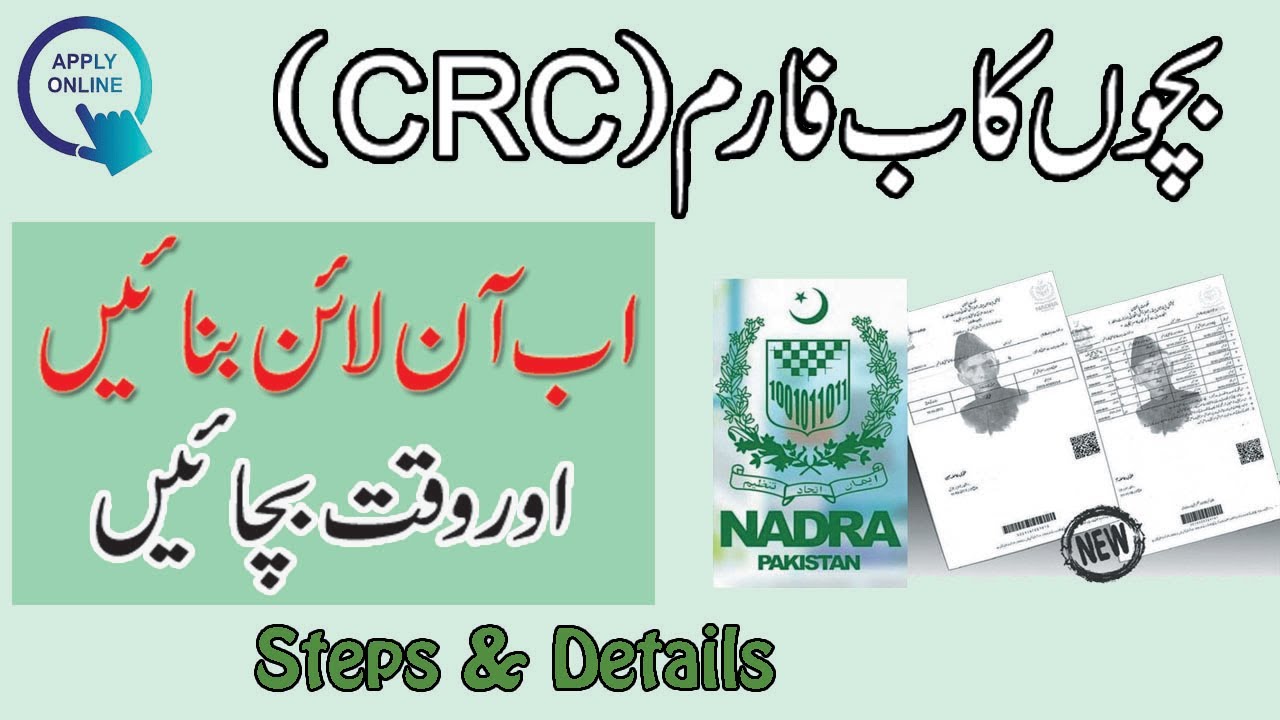
Registering your child with NADRA is more than just a legal formality—it’s the first step in securing their identity, citizenship rights, and future opportunities in Pakistan. Commonly known as the B-Form, the Child Registration Certificate (CRC) () is an official document that records a child’s vital information in the national database.
Whether you’re applying for a passport, enrolling in school, or accessing government services, the B-Form (NADRA birth certificate form) is a must-have. Thanks to NADRA’s improved processes, obtaining your child’s registration certificate is now simpler, faster, and more accessible than ever before.
اپنے بچے کو نادرا میں رجسٹر کروانا محض ایک قانونی کارروائی نہیں بلکہ ان کی شناخت، شہریت کے حقوق اور پاکستان میں ان کے روشن مستقبل کو محفوظ بنانے کا پہلا اہم قدم ہے۔ جسے عام طور پر بی فارم کہا جاتا ہے، چائلڈ رجسٹریشن سرٹیفیکیٹ ایک سرکاری دستاویز ہے جو بچے کی اہم معلومات کو قومی ڈیٹا بیس میں درج کرتی ہے۔
چاہے آپ پاسپورٹ کے لیے درخواست دے رہے ہوں، بچے کو اسکول میں داخلہ دلا رہے ہوں یا حکومتی سہولیات سے مستفید ہو رہے ہوں، بی فارم ایک لازمی دستاویز ہے۔ نادرا کے جدید اور بہتر نظام کی بدولت، اپنے بچے کا رجسٹریشن سرٹیفیکیٹ حاصل کرنا اب پہلے سے کہیں زیادہ آسان، تیز اور قابل رسائی ہو چکا ہے۔
Eligibility for NADRA B-Form (Child Registration Certificate)
To be eligible for a Child Registration Certificate (CRC), also known as the B-Form, (NADRA Birth Registration Form) the following conditions must be met:
-
The child must be born in Pakistan or outside the country.
-
The application must be initiated by a parent or a legal guardian.
-
At least one parent must possess a valid identity document:
-
National Identity Card (NIC), or
-
National Identity Card for Overseas Pakistanis (NICOP)
-
These eligibility conditions ensure that the child’s information is accurately and legally recorded in NADRA’s database.
Required Documents for B-Form (CRC) Application Check Online
Applicants must provide the following documents when applying for the Child Registration Certificate:
-
Birth certificate issued by the Union Council (for both domestic and overseas births)
- Original NIC or NICOP of at least one parent
-
Hospital birth slip (if available)
- Parents’ CNICs (both father and mother)
- Child’s photograph (if applicable)
- Presence of one or both parents for biometric verification
- B-Form NADRA Download Online
Submitting accurate and complete documentation is essential for a smooth and timely registration process. Incomplete or incorrect information may lead to delays or rejection of the application.
Nadra B Form Download Online
Need to register your child or update family records? Download the NADRA B-Form (Child Registration Certificate) easily full from the comfort of your home. Click the button below to get the official form in PDF format.
Bay Form NADRA Full Form Download Online 
Nadra B Form Fee
As of the latest update, the fee for a NADRA B-Form (Child Registration Certificate – CRC) in Pakistan is:
-
Normal Processing: Free of charge (no fee)
-
Urgent / Executive Processing (if applicable): May vary by location or service center, but usually around PKR 500 to PKR 1,000 depending on service type.
بی فارم (سی آر سی) کی درخواست کے لیے مطلوبہ دستاویزات
بچوں کے رجسٹریشن سرٹیفیکیٹ کی درخواست دیتے وقت درخواست گزار کو درج ذیل دستاویزات فراہم کرنا ضروری ہیں:
-
یونین کونسل کی طرف سے جاری کردہ پیدائش کا سرٹیفیکیٹ (دونوں مقامی اور بیرون ملک پیدائش کے لیے)
-
(NICOP)کم از کم ایک والدین کا اصل قومی شناختی کارڈ ( یا قومی شناختی کارڈ برائے غیر ملکی پاکستان
-
اسپتال کی طرف سے جاری پیدائش کی رسید (اگر دستیاب ہو)
Step-by-Step Guide to Applying for NADRA B-Form (CRC) Through the Pak ID Mobile App
Applying for a Child Registration Certificate (CRC), commonly known as the B-Form, has become more accessible with NADRA’s Pak ID Mobile App. This step-by-step guide outlines the complete process for submitting your application online without visiting a physical NADRA office.
Pak ID Mobile App (For Children Up to One Year Old)
Parents can apply for a CRC for children up to one year old through the Pak ID Mobile App (Android & iOS).
1. Create or Log In to Your Pak ID Account
Begin by downloading the Pak ID Mobile App (available for Android and iOS). Log in using your existing credentials. If you’re a new user, create a Pak ID account by providing your personal information, email address, and phone number.
2. Start a New Application
From the app’s main dashboard, tap on “Apply Now”. Choose the option “Issuance of Identity Document” to begin the application process.
3. Select the Type of Identity Document
Under the document options, select “Identity Card”. Then choose “Child Registration Certificate (CRC)” from the sub-category list.
4. Enter the parents’ CNIC Information
You will be prompted to confirm whether you hold a valid CNIC or NICOP. Select “Yes”, and enter your 13-digit identity number. Click “Start Application” to proceed.
5. Confirm and Review Prefilled Information
The system may autofill some of your information based on your CNIC. Review all the details carefully. Then, choose the desired processing priority (normal or urgent service) and move forward.
6. Upload the Child’s Photograph
You will be required to either capture a live photo of the child using your mobile camera or upload a recent passport-size photograph. Ensure that the photo meets NADRA’s image requirements.
7. Provide the Parent’s Digital Signature
Sign electronically within the app where prompted. This digital signature serves as a formal declaration of the information provided.
8. Enter the Child’s Personal Details
Input the child’s complete personal information, including full name, date of birth, gender, place of birth, and other relevant data.
9. Upload Required Supporting Documents
Attach the necessary documents for verification, such as:
-
Union Council-issued birth certificate
-
CNIC or NICOP of at least one parent
-
Hospital birth slip (if available)
Ensure that scanned copies are clear and meet the specified file size and format requirements.
10. Complete Biometric Verification
You must verify the fingerprints of at least one parent using the biometric functionality supported by the app (if applicable) or through an in-person follow-up at a nearby NADRA facility.
11. Final Review and Submit Application
Before submitting, carefully review all entered information and uploaded documents. Once confirmed, submit the application. You will receive a tracking number to monitor your application status.
NADRA B Form Tracking
To track the status of your NADRA B-Form (Child Registration Certificate – CRC) application, you can use the following methods:
✅ Online Tracking via NADRA’s Official Portal
- Visit the NADRA Pak Identity Portal.
- Log in with your credentials.
- Navigate to the application tracking section.
- Enter your Tracking ID (provided on your application receipt).
- View the current status of your application.
SMS Tracking
You can also track your application status via SMS:
- Open the messaging app on your mobile phone.
- Type your 13-digit Tracking ID.
- Send it to 8400.
- You will receive an SMS with the latest status of your application.
Using the Token Number
If you have a token number from the NADRA office
- Visit the NADRA Pak Identity Portal.
- Use the token number to log in and check your application status.
ℹ️ Additional Information
- Processing Time: The processing time for a B-Form application typically ranges from 4 to 6 weeks.
- Contact Support: If you encounter any issues, you can contact NADRA’s helpline at 1777 (for mobile users) or visit your nearest NADRA Registration Center.
For a visual guide on tracking your B-Form application, you may find the following video helpful:
Let me know if you need assistance with any other NADRA services or processes.
How to Apply for a Child Registration Certificate (CRC) from a NADRA Registration Center (NRC)
If you prefer to apply for the Child Registration Certificate (CRC)—also known as the B-Form—in person, you can visit your nearest NADRA Registration Center (NRC). Below is a step-by-step guide to help you navigate the process efficiently.
Step-by-Step Process to Apply for CRC at a NADRA Center
-
Token Issuance
Upon arrival at the NADRA Center, proceed to the reception or front desk. You will be issued a token number, which determines your turn in the application queue. -
Photograph Capture
Once your token number is called, your child’s photograph will be taken at the biometric station in accordance with NADRA’s photograph requirements. -
Biometric Verification (Fingerprints and Signature)
Your fingerprints and signature will be captured electronically as part of the identification and verification process. -
Data Entry and Form Review
The NADRA official will enter your child’s personal information into the system. You will then be presented with a printed version of the application form. It is your responsibility to thoroughly review all the entered details to ensure accuracy. -
Form Collection and Attestation
After confirming the information, the printed application form will be handed over to you. You must take this form and have it attested by a gazetted officer before submission.-
Important Note: If your spouse is physically present at the NRC during the application process, their biometric verification can be completed on-site. In such cases, no attestation by a gazetted officer is required.
-
-
Submission of the Completed Application
Once the form is attested (or spouse biometrics are captured), return the completed form to the concerned NADRA Registration Center for final submission. NADRA will then begin processing the CRC..
FAQs
1. What is the Pak ID Mobile App?
The Pak ID Mobile App is an official platform provided by NADRA that allows Pakistani citizens to apply for identity documents and related services digitally through their smartphones.
2. How do I create a Pak ID account to apply for a CRC?
To create a Pak ID account, download the Pak ID Mobile App, open it, and select the registration option. Provide the required personal information, follow the verification steps, and set your login credentials. Once registered, you can log in and start your CRC application.
3. What is a Child Registration Certificate (CRC)?
A Child Registration Certificate (CRC), also known as a B-form, is an official identity document issued for children under the age of 18, registering their birth and parentage in the NADRA database.
4. Can I apply for a CRC through the Pak ID Mobile App without a parent’s CNIC?
No. The application requires the 13-digit identity number (CNIC) of one of the parents to proceed with the Child Registration Certificate application.
5. What documents do I need to upload during the CRC application?
You need to upload documents such as the parent’s CNIC copy, the child’s birth certificate or proof of birth, and any other documents requested by the system during the application process.
6. Is it mandatory to provide a digital signature during the CRC application?
Yes. Providing a digital signature is a required step in the application process to verify and authenticate the child’s registration certificate.
7. How do I submit a photograph for the CRC application?
You can either capture a new photo directly through the Pak ID Mobile App using your device’s camera or upload a previously saved photograph that meets the specified guidelines.
8. What is the fingerprint verification step in the CRC application?
Fingerprint verification is a security measure where the fingerprint of one parent is scanned and verified during the application process to authenticate the identity and consent of the parent.
9. Can I choose the processing speed of my CRC application?
Yes. When reviewing your application details, you can select the processing priority—either normal or urgent—based on how quickly you want the application to be processed.
10. How do I know if my CRC application has been successfully submitted?
After reviewing all the information and uploading the necessary documents, tapping the Submit button completes the application. You will receive a confirmation notification within the app indicating successful submission.

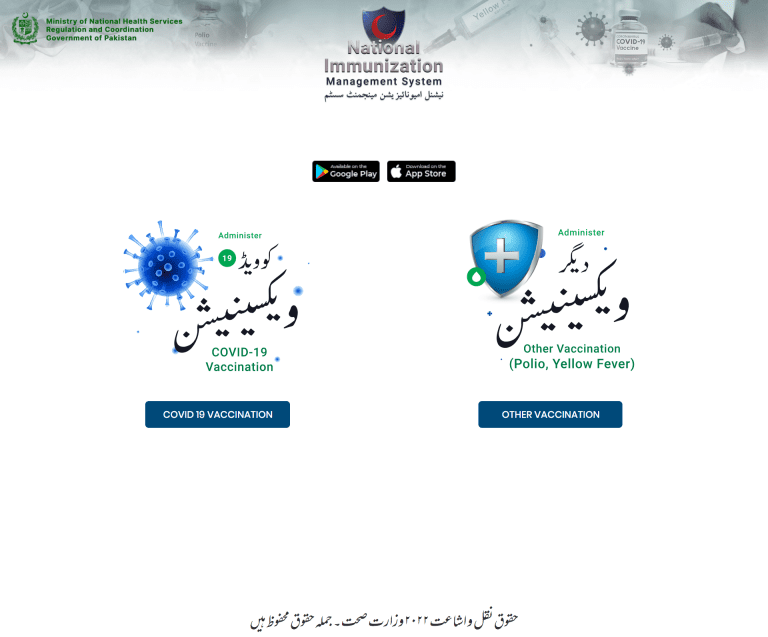
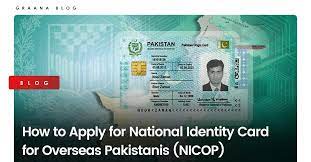


This guide was incredibly helpful! I successfully applied for my son’s B-Form using the Pak ID mobile app. The step-by-step instructions made the process straightforward.
Is it possible to apply for the B-Form if both parents are currently residing abroad? What documents would we need in that case?
I noticed that the birth certificate from the Union Council is required. What should I do if I only have the hospital-issued birth slip?