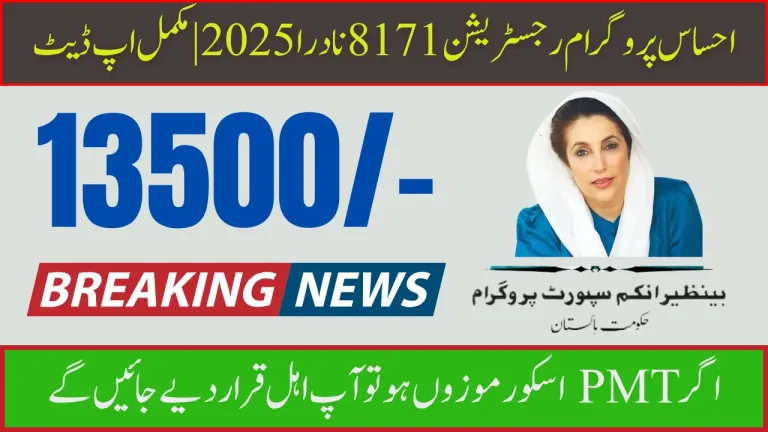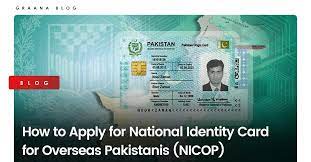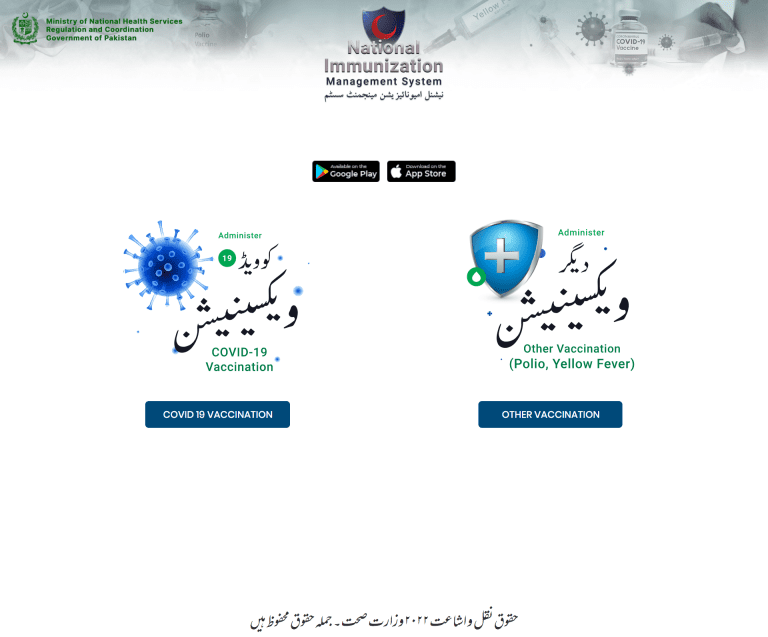In today’s fast-moving digital age, staying updated with vital identification documents like your NADRA ID card is essential. Issued by the National Database and Registration Authority of Pakistan, the NADRA ID card plays a key role in verifying your identity and accessing government services, benefits, and official programs.
This guide will walk you through the most convenient and reliable methods to track your NADRA ID card status — whether you’re checking online or using SMS — ensuring you stay informed every step of the way.
How to Track Your NADRA ID Card Online in Pakistan
Tracking your NADRA CNIC (Computerized National Identity Card) online is quick and simple. Follow these steps to check the current status of your ID card through the official NADRA portal:
-
Visit the Pakistan Identity Portal
Go to the official NADRA website at https://www.nadra.gov.pk. -
Log in to Your NADRA Account
Enter your registered credentials (username and password) to access your account dashboard. -
Accept Terms and Conditions
Carefully read and agree to the terms and conditions to proceed. -
Click on “Apply Now”.
Choose the CNIC or NICOP option depending on the type of ID you applied for. -
Select “Existing Applications”
Navigate to the menu and click on the “Tracking ID” option to view the real-time status of your CNIC application.
Using this online tracking method, you can conveniently monitor your NADRA ID card’s progress and stay informed about its processing status from anywhere.
How to Track Your NADRA ID Card Status via SMS in Pakistan
If you’re looking for a fast and hassle-free way to track your NADRA CNIC, the SMS tracking service is a great option. Follow these easy steps to check your ID card status using your mobile phone:
-
Open Your SMS or Messaging App
Launch the messaging app on your mobile device. -
Send Your 12-Digit Tracking ID to 8400
Type your unique 12-digit NADRA tracking number and send it via SMS to 8400. -
Receive Real-Time Status Updates
NADRA will reply with a message containing the latest status of your CNIC application.
If the SMS service doesn’t meet your needs, you can also reach NADRA’s helpline for further assistance at +92 51 111 786 100.
Key Benefits of Online CNIC Verification in Pakistan
The online CNIC (Computerized National Identity Card) verification system provided by NADRA offers multiple advantages for users. Here’s why it’s a smart and efficient choice:
-
Quick and Hassle-Free Process
Verify your CNIC in minutes without complicated steps or delays. -
24/7 Accessibility
Check your CNIC status anytime, from anywhere, using a smartphone or computer. -
No Need to Visit NADRA Offices
Avoid waiting in long queues and save travel time by verifying your ID online. -
Get Real-Time Status Updates
Instantly receive the most up-to-date information on your ID card’s progress.
With these advantages, NADRA’s online CNIC verification system ensures a smooth, convenient, and time-saving experience for all applicants.
How to Check Your NADRA CNIC Application Status Online
If you’ve applied for a NADRA CNIC (Computerized National Identity Card), you can easily track the status of your application through various official methods:
-
For Existing Applications
Visit the NADRA website and use the “Pak ID Tracking” feature. Enter your 12-digit tracking ID to view the current status of your CNIC application online. -
For New Applications
If you’ve recently submitted your CNIC application, status updates may not be immediately available. In such cases, you can either:-
Contact your designated NADRA office for assistance.
-
Use the 8171 mobile app (if applicable) to monitor your application progress.
-
Tracking your NADRA CNIC status helps you stay informed and ensures timely follow-up if needed.
FRC Verification and Family Registration Confirmation with NADRA
NADRA provides a convenient online service to verify your Family Registration Certificate (FRC)—an essential document for confirming family relationships in Pakistan. This service is especially useful for official procedures like visa applications, school admissions, or property matters.
-
FRC Verification Online
To check the authenticity of your FRC, visit the official NADRA website. Simply enter your certificate number along with the captcha code to validate the information in real-time. -
CNIC Data Verification
Through the “Data Verification” option on NADRA’s portal, you can view key personal details, including your CNIC number, registered address, and photograph.
These online services help individuals quickly confirm their family registration and identity details, ensuring transparency and accuracy for various administrative and legal purposes.
Frequently Asked Questions (FAQs)
1. Do I need to pay a fee to get an identity document?
Yes, obtaining an identity document involves a fee. The cost depends on several factors, including the type of identity card, whether it’s a new application, a renewal, or a modification, and the service level selected—such as normal, urgent, or executive processing.
2. What is a National Identity Card (NIC), and who can apply for it?
The National Identity Card (NIC) is a government-issued ID provided by NADRA to confirm the identity of Pakistani citizens. If you are a Pakistani national and 18 years of age or older, you are eligible to apply for a NIC.
3. How is the Smart NIC different from the standard NIC?
The Smart National Identity Card (Smart NIC) is an advanced version of the traditional NIC. It offers enhanced security features and is part of the newer generation of identity cards issued by NADRA.
Conclusion:
Tracking your NADRA CNIC has become more convenient than ever, thanks to the user-friendly online and SMS tracking services offered by NADRA. Whether you choose to monitor your ID card status through the official NADRA portal or by sending an SMS, both methods provide quick and reliable updates.
These digital tools not only save valuable time but also eliminate the need for unnecessary visits to NADRA offices, helping you stay informed and in control of your identity verification process with ease.